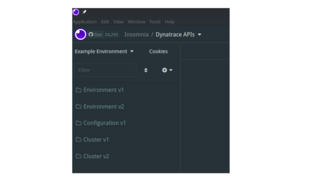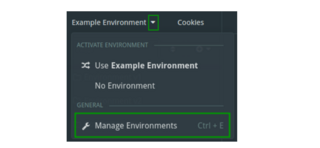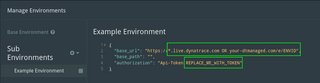With Insomnia, you can access Dynatrace API Endpoints and switch easily between different Dynatrace environments, clusters or tenants via Insomnia Environments.
Import Collection
- Go to Application > Preferences > Data > Impot Data to import the .json file for the APIs.
- A collection Dynatrace APIs will be created with subfolders for each API: