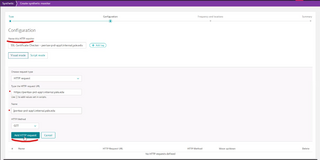Create an SSL Certificate Check
- Navigate to Synthetics
- Select Create a synthetic monitor
- Select Create an HTTP monitor
- Enter Name: SSL Certificate Checker - URL that you’re checking
- Select Add HTTP Request
- Enter “https://” then the URL in the request URL field
- Enter the URL in the Name field
- Select Add HTTP request