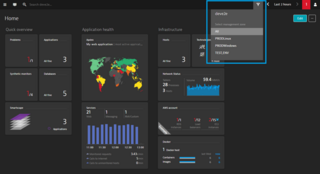Setup and Configuration
Request a Management Zone
If you would like to create a management zone, we can set one up for you. Use the following link to send a request to Enterprise Monitoring: ServiceNow Request Form
Please follow these guidelines when completing the form:
- Short Description: “Request for Management Zone”
- Description: Please provide the necessary criteria for creating a management zone. This includes the type of entity the rule will be applied to, the properties, and any conditions. If there are multiple rules, please list them out.
Description example:
- Rule applies to Hosts in the Banner_TST host group
- Rule applies to Web Applications where the Web Application Name contains “Banner”
Usage
Filter by Management Zones
On most pages in the Web UI, you can filter the environment by Management zone.
- To do this, click on the Filter button in the top right corner of the page.
- You can then scroll through the list or begin typing a name into the filter bar.
- Select the management zone you wish to filter by, and the page will update accordingly.